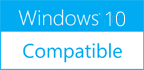Brigg Anti-Toolbar 2.0.2
Please use one of the links below to download Brigg Anti-Toolbar
Antivirus Information
We did not scan Brigg Anti-Toolbar for viruses, adware, spyware or other type of malware. For your own protection it's recommended to have an updated antivirus installed on your computer when downloading and installing programs from Windows10Compatible. We strongly recommend you to use Antivirus and check Brigg Anti-Toolbar for viruses before you install.
Windows10Compatible lists downloads from various software publishers, so if you have a question regarding a particular software contact the publisher directly. The download links for Brigg Anti-Toolbar are provided to you by Windows10Compatible without any warranties, representations or gurantees of any kind, so download at your own risk.
Publisher Description
Remove toolbars from Firefox, Chrome, Internet Explorer, Opera, and Safari. You can remove any add-on including those that cannot be deleted by browsers, fix browser crashing caused by incorrect add-ons. Remove Firefox toolbars that have no 'Delete' button in the Firefox add-ons menu. You can remove any disabled or enabled Firefox plugin. You can see Firefox plugins, see which plugins are shared and which are not. Shared plugins are common between Firefox, Chrome, Safari and Opera. You can manage Firefox plugins and extensions, and delete any Firefox extension or plugin you want. Remove Chrome toolbars and plugins from every Chrome profile. You can see which plugins are shared and which are not. You can manage Chrome plugins and extensions, and delete any Chrome plugin or extension you want. Remove IE toolbars from all user accounts. You can remove any Internet Explorer add-on: toolbar, toolbar button and related menu, menu extension, explorer bar, browser helper object. You can see all plugins for all user accounts on computer. You can manage all Internet Explorer add-ons: toolbars, toolbar buttons and related menus, menu extensions, explorer bars, browser helper objects. Remove Safari toolbars and plugins. You can see toolbar related URLs. You can see which plugins are shared and which are Safari-only. You can manage Safari plugins and extensions, and delete any Safari plugin or extension you want. Remove Opera toolbars and plugins. You can see all Opera plugins, see which plugins are shared and which are not. You can manage Opera plugins and extensions. Enjoy!
RELATED PROGRAMS
Anti Toolbar
Anti-Toolbar will automatically detect any Toolbars installed on your PC and give you the opportunity to erase or disable them. AntiToolbar finds and displays a list of toolbars, homepage, and search settings on your browsers and then lets you choose...
- Freeware
- 20 Jul 2015
- 668 KB
ToolBar 2000
ToolBar is a small utility that lets you launch your favorite programs from the Windows desktop. Click the left mouse button to launch an application or the right button to define a new ToolBar button. You can also drag and...
- Shareware
- 20 Jul 2015
- 819 KB
Simply Useful Toolbar
Quick access to your most frequently used apps, folders and web sites. Easy as 1-2-3: 1. Create Windows shortcuts in one folder. 2. (Optionally) arrange your shortcuts, add separators. 3. Right-click on the left edge of the desktop to run...
- Freeware
- 20 Jul 2015
- 125 KB
Smart Toolbar Remover
Fed up with toolbars installing themselves on your computer? Does your browser take ages to load? Is your browsing interrupted by intrusive pop-ups and cluttered screen space? This could be because you have too many toolbars. If you don't know...
- Freeware
- 20 Jul 2015
- 1.26 MB
Accounting Toolbar Icons
Enhance an accounting package or bookkeeper software with appealing graphics. Accounting Toolbar Icons depict numerous concepts and symbols related to accounting and bookkeeping, including currencies, financial symbols, files, customers, percentage points, and many more. More than 150 icons are available...
- Demo
- 20 Jul 2015
- 4.62 MB